moonmoons AR Help
(Get moonmoons AR!)
Augmented Reality
moonmoons AR uses augmented reality, as such it works best in well lit environments.
Having a clean camera lens makes a surprsingy improvement to your device's ability to track the world, we highly recommend giving it a quick wipe with a dry cloth!
Flat surfaces, both horizontal and vertical, can be detected for use in AR. However, not all surfaces are detected equally: surfaces with visible patterns or borders tend to be picked up easily, while single color surfaces without much variation are difficult to detect. Reflective surfaces are even more problematic! Fortunatley, detecting surfaces isn't critical to moonmoons AR.
Playing with moonmoons AR
Placing instruments
Before you can listen to moonmoons, you need to place the six instruments
around your environment. Simply walk around and use the place button
 to fix the
instrument's position. The remaining instruments are listed at the top of the screen.
to fix the
instrument's position. The remaining instruments are listed at the top of the screen.
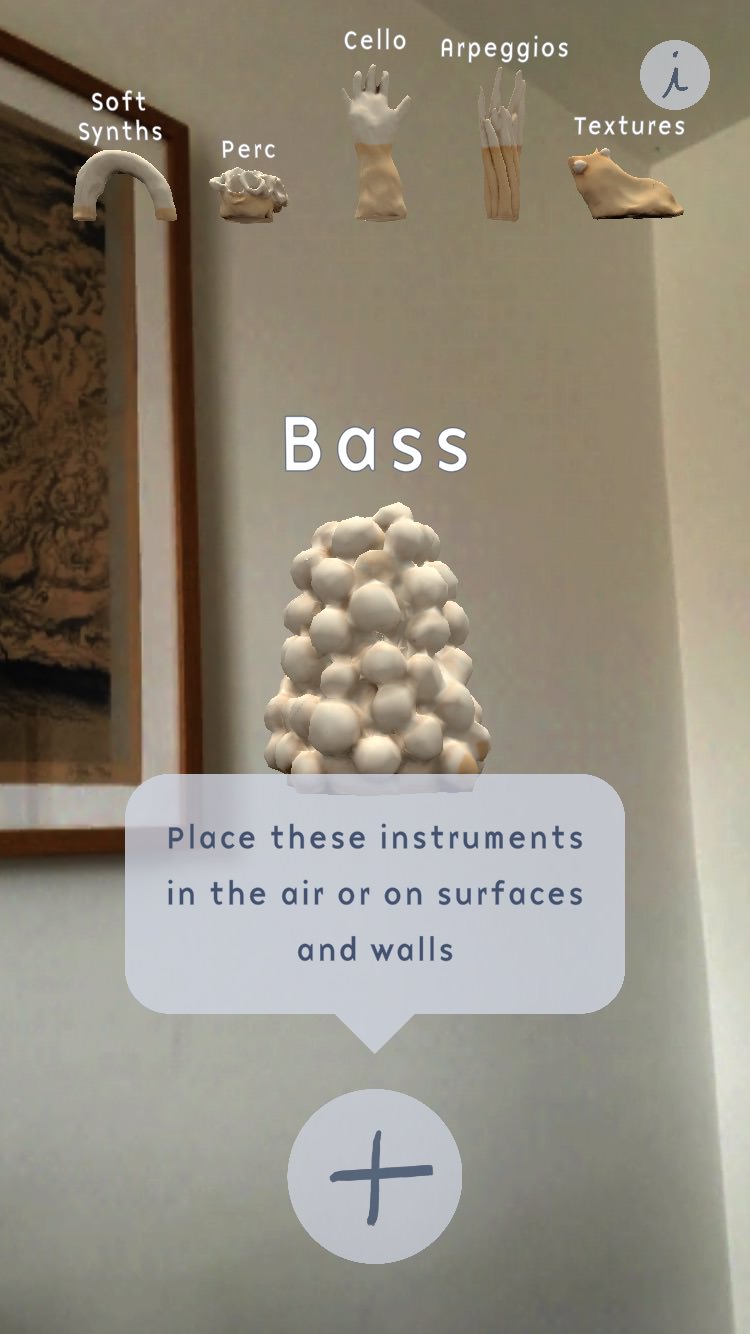
Use the Undo button
 to re-position
the previous instrument
to re-position
the previous instrument
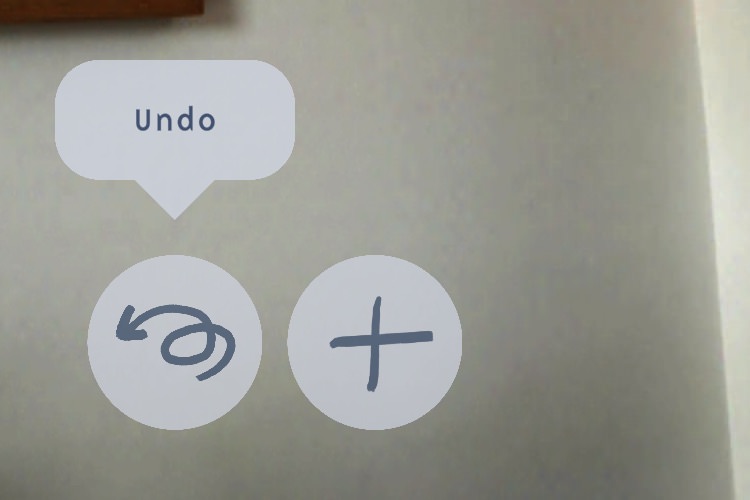
The instruments can be placed floating in the air, or on flat surfaces (both vertical and horizontal).
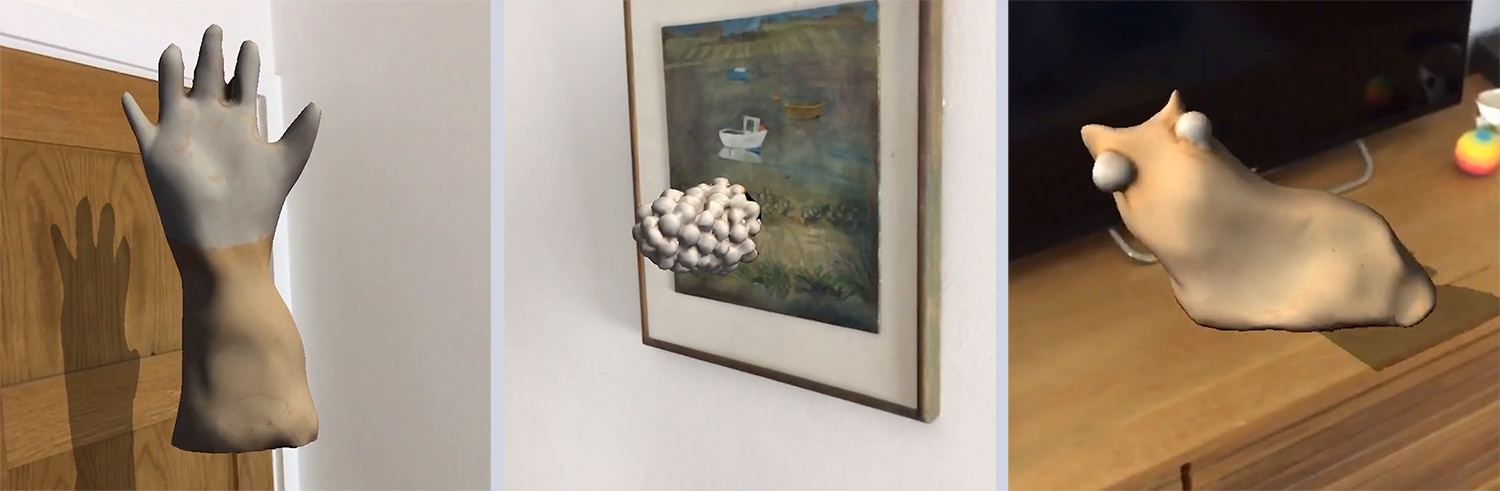
Your experience of the piece of music will depend on how you arrange the instruments. If they are close to each other, you will be able to hear all of them at once.
Conversely, if you spread them out, you will be able to walk between them, with those closest to you being the loudest. This lets you listen to the fine details of each part, and explore the different layers that make up the piece as a whole.
Playback
Once all six instruments are placed, the piece of music can be started with the play button


When the instruments are not making any sound, they will be dark

When an instrument is making sound, it will light up and grow in size

Starting again
When the piece finishes, you have the option of listening again or re-positioning the instruments

If you want to start again before the piece has finished, press the info button
 and press
the Start Again button
and press
the Start Again button

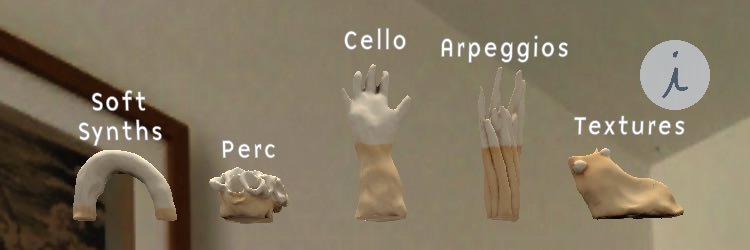

The info page is closed with the close button in the top right corner

Contact
If you have any questions you can reach us at moon@moonmoons.app
Privacy
Concerned about your privacy and data while using moonmoons AR? Head over to our Privacy Policy to see what it says (spoiler alert: we do not collect, store, or transmit any of your data!)